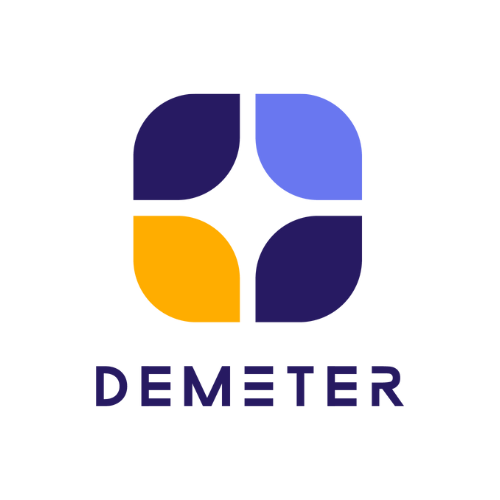Zendesk Data Migration Service
Migrate your data from your legacy system to Zendesk
Rest assured that your data will be completely transmitted to Zendesk

data migration ?
- How to migrate data from legacy system to Zendesk?
- How to confirm the certain and accurate of migrated data?
- How long does it take for migrating data?
- Will it be able to keep up with customer service?
It’s challenging to transfer data into a new system. If you don’t want to waste time fixing errors after importing data,
Demeter ICT
can help you make migration
easy and systematic.
It’s challenging to transfer data into a new system. If you don’t want to waste time fixing errors after importing data,
Demeter ICT
can help you make migration
easy and systematic.
Migrate data from legacy platforms to Zendesk
Precision and the accuracy of the information
Migrate data quickly
Migrate fastest within 1 day
5
Steps to Migrate Data
01 - Data Analysis
Collect and analyze your legacy data, then migrate the data according to your needs, you can migrate all the data you have or select some data to migrate.
02 - Data Mapping
After analyzing the data, we will map the dataset between the legacy system and Zendesk, e.g. Custom Field, End-user profile data, etc.
03 - Data Migration
Log your schedule for migration. It will help our technicians get ready and make sure your customer service doesn’t suffer.
04 - Data Verification
Verify the accuracy of the data to ensure that the transferred data is as accurate and complete as you intended.
05 - Go-Live
The data on the Zendesk system is now complete and your customer service team can start using the new system immediately.
Why
should you use our services?

Demeter ICT is a provider of Zendesk products, including License, Implementation, Integration, Training, App Development, and more. Based on our experience, we have Zendesk Certified Professionals and are a prime Implementation Premier Partner in APAC, assure you that we can provide professional service.
As for Data Migration, we take data very seriously, accuracy and speed of data migration are critical in serving your customers.