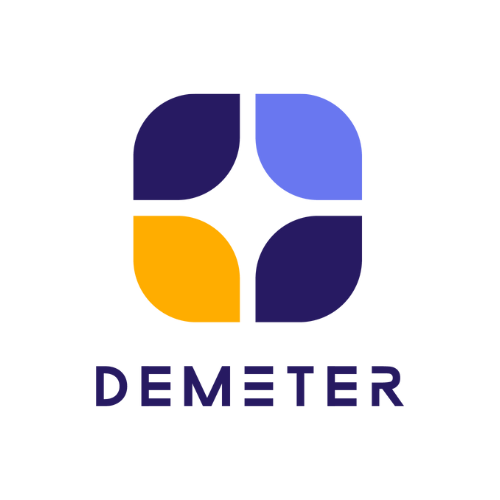Protecting Your Business with Practical, Scalable Security
For many small and medium-sized businesses (SMBs), Google Workspace is the backbone of daily operations — powering email, collaboration, and cloud storage. But as your team grows, so does the risk of data breaches, phishing, and accidental data leaks.
Even if your organization has fewer than 100 users, you can still achieve enterprise-level security with the right setup and discipline.
Here’s a practical IT Security Guideline tailored for SMBs using Google Workspace.

- Enable 2-Step Verification (MFA) for all accounts.
- Use Admin Console → Security → Less Secure App Access = OFF.
- Enforce strong password policies and consider Passkey sign-in for admins.
- Assign roles properly – Admin rights only for IT or management.
- Disable or suspend unused accounts immediately.
💡 Use Google Workspace Admin Reports to monitor suspicious logins or failed attempts.
- Require all company devices to sign in with Google accounts under device management.
- Enforce screen locks, encryption, and automatic OS updates.
- Apply Basic Mobile Management (included in all Workspace editions) to remotely wipe lost devices.
- Avoid public or shared computers for accessing Workspace.
💡 Business Standard and Business Plus plans offer advanced endpoint management — ideal for small teams.
- Audit Drive sharing settings:
- Default sharing = “Restricted”
- Disable “Anyone with the link” unless business-approved.
- Default sharing = “Restricted”
- Enable Data Loss Prevention (DLP) in Drive and Gmail to prevent sensitive info leaks.
- Use Google Vault for backup, archiving, and compliance.
- Regularly review files shared externally (via “Drive → Shared with me”).
💡 Keep customer and financial data in shared drives with limited editor rights.
- Enable Gmail’s advanced phishing & malware protection.
- Set up DMARC, DKIM, and SPF records for your domain.
- Disable automatic email forwarding rules from external senders.
- Train users to recognize phishing attempts — even the smartest filters can’t block human curiosity.
💡 Use Google’s “Security Sandbox” to detect zero-day attachments.
- Implement 3-2-1 Backup rule:
- 3 copies of data
- 2 different storage types
- 1 offsite or third-party backup (e.g., SpinBackup, Acronis).
- 3 copies of data
- Schedule monthly restore tests.
Keep key admin credentials in an offline, encrypted vault.
- Provide onboarding security awareness training for all employees.
- Share short internal tips about phishing, password hygiene, and sharing rules.
Encourage quick reporting of suspicious activity — better safe than sorry.

Summary: Small Team, Strong Defense
Security Area | Recommended Setup for <100 Users |
Login & Access | MFA + Role-based Access |
Devices | Basic Mobile Management |
Data | DLP + Restricted Sharing |
SPF, DKIM, DMARC + Anti-phishing | |
Backup | 3-2-1 Rule + Vault |
Training | Awareness + Clear Policy |
Even small organizations can achieve enterprise-grade protection — it’s about consistency, not complexity.
DEMETER ICT Can Help
As a Google Cloud Premier Partner, DEMETER ICT helps hundreds of SMBs in Thailand and across Asia-Pacific set up, secure, and manage Google Workspace environments efficiently.
From account setup and data migration to security configuration and training, our team ensures your business stays productive and protected.
👉 Contact us to learn how DEMETER can help you design a Google Workspace environment that’s secure, scalable, and affordable.

About the Author
Mr. Carl Aldrich Wang is an International Marketing Specialist at DEMETER ICT, a Premier Partner of Google and Zendesk in the APAC region. DEMETER ICT serves over 4,600 business customers across APAC, including Greater China, with the largest customer base for Google and Zendesk services in the region. His expertise is in customer experience and global digital strategy with work that emphasizes aligning business goals with customer needs, enabling organizations to strengthen engagement, streamline workflows, and drive measurable growth.

Highly efficient enterprise email and collaboration suite, enabling your team to collaborate effortlessly and help every business soar!
DEMETER ICT — Official Google Premier Partner
Officially Authorized Google Workspace Exclusive Reseller for Asia Pacific and Greater China