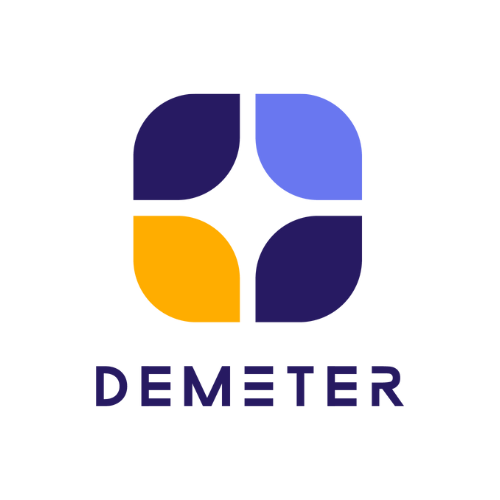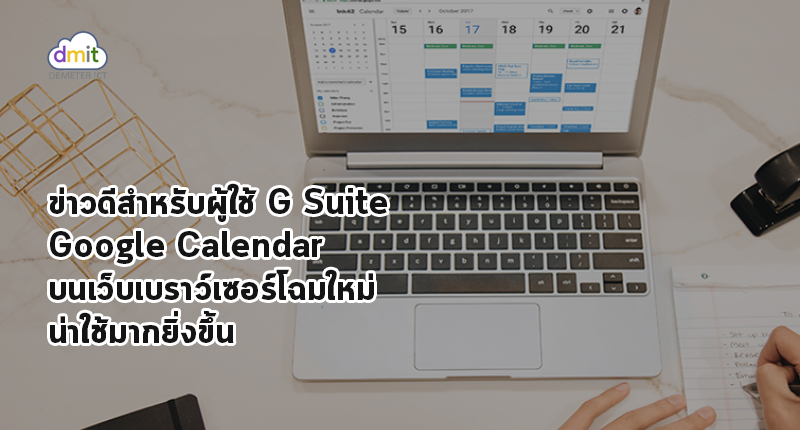Check your schedule. Starting today, a fresh look and new features are coming to Google Calendar on the web to help you manage your time more efficiently and get more done.
We’re taking a lot of what you know and love from Calendar’s mobile application, like the modern color palette and sleek design, and bringing it to the web with a responsive layout that auto-adjusts to your screen size. We’ve also added more features for enterprises to help teams schedule and prepare for meetings.
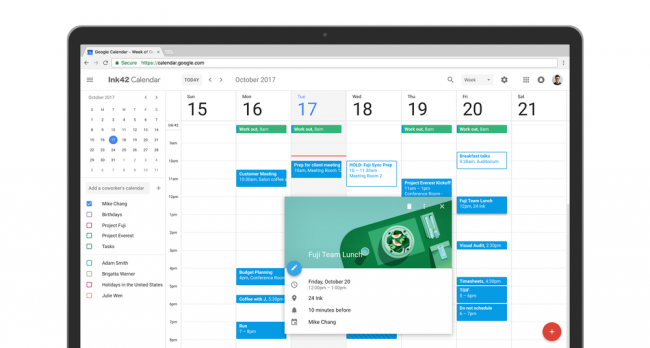
Over the years, you’ve shared valuable feedback on how we can enhance Calendar to better fit your needs and we’re excited to bring new improvements. Now, it’s even easier to manage your
schedule at your desk. In the new Calendar for web, you can:
-
See conference room details when booking a room. G Suite admins can now enter detailed information about their organization’s meeting rooms—so employees know where a conference room is located, how large it is, and whether it has audio/video equipment or is wheelchair accessible. Employees can simply hover over the room name in Calendar when they want to book a space, and a hovercard will pop up with details about the conference location and resources.
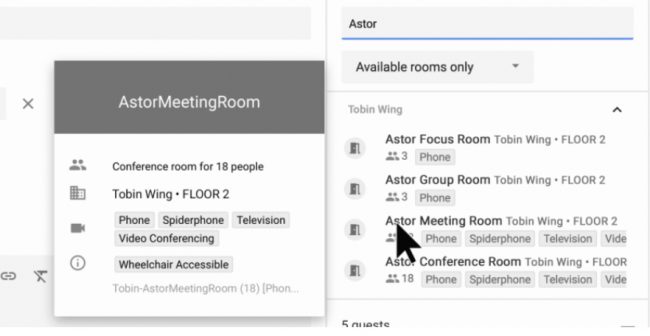
- Add rich formatting and hyperlinks to your Calendar invites. Link to relevant spreadsheets, documents or presentations in yourCalendar invite and open them directly from the new “Event Detail” view. This can help you create more detailed agendas and ensure all materials are in one place before your meeting starts.
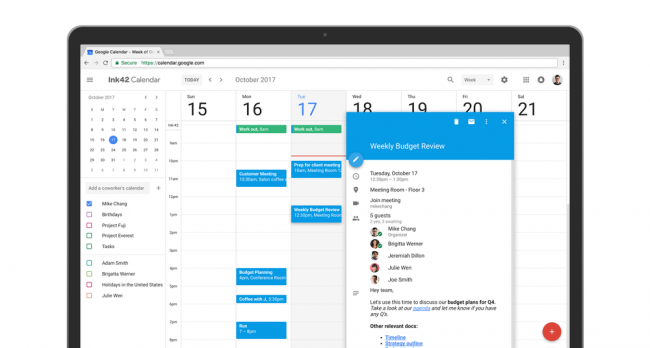
- Manage multiple calendars side by side in “Day” view. Now you can view and manage calendars in separate columns. This makes it easier for employees who manage multiple calendars, like administrative assistants, to schedule meetings on behalf of their teams. Click “Day” view and select the calendars you want to compare.

There are a number of other changes in Calendar, too. Now you can see contact information of meeting participants when you hover over their names in a Calendar invite. There’s also a new way to view and restore deleted items in one place in case you accidentally delete a meeting. Additionally, “Day,” “Week,” and “Month” views are now more accessible, featuring better compatibility with screen readers. For more detail on changes, check out this post.
These new changes in Calendar can help your teams better manage their time, and G Suite admins can enable these new updates starting today.
Source – Google Blog
One of the Biggest Google Apps for Work Partner in Thailand
 092-262-6390
092-262-6390
 097-008-6314 (Sales)
097-008-6314 (Sales)
 support@dmit.co.th
support@dmit.co.th
Official LINE