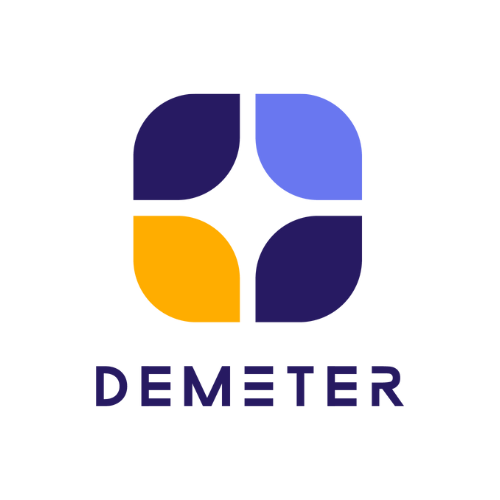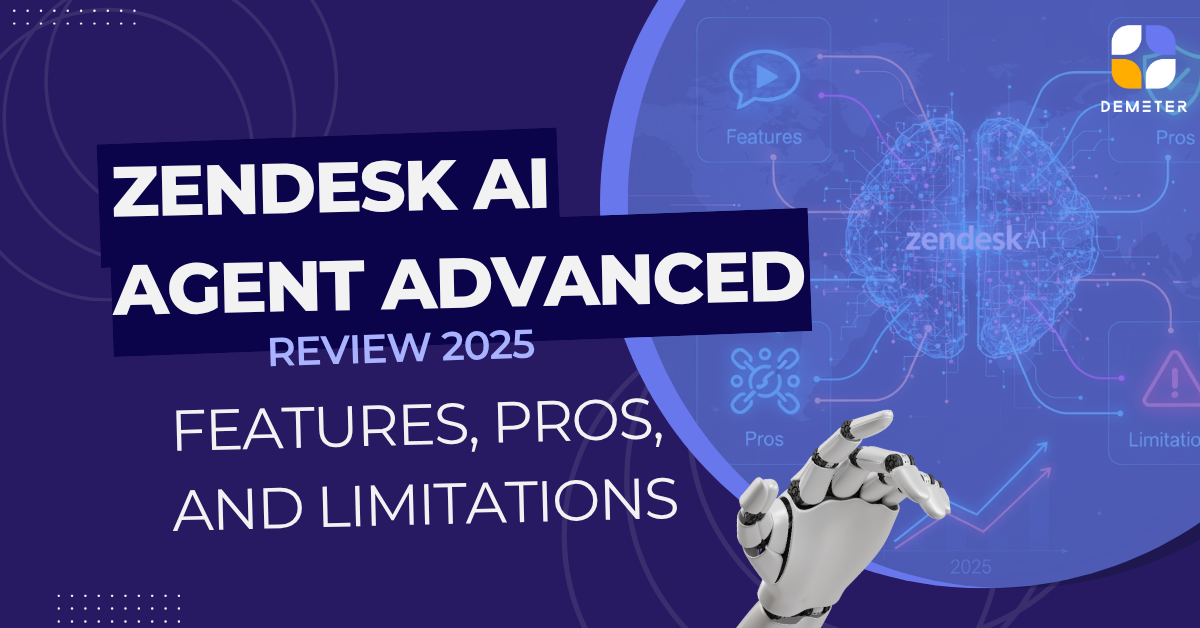What is Zendesk AI Agent Advanced
Zendesk offers a tiered approach to its AI bot/automation capabilities for customer service. The basic level is called AI Agents – Essential (or simply “AI agents”) and is included (or bundled) with many of its plans. The “Advanced” add‐on — Zendesk AI Agent Advanced — is the higher‐tier version which unlocks significantly more capabilities.
In short: It’s the automation layer and “bot” portion of the support stack — the part that interacts with your customers (via chat, email, messaging), tries to resolve queries, deflect tickets, and only escalates to human agents when needed.
Key features & what the Advanced version offers
As a customer service expert I see the following major capabilities:
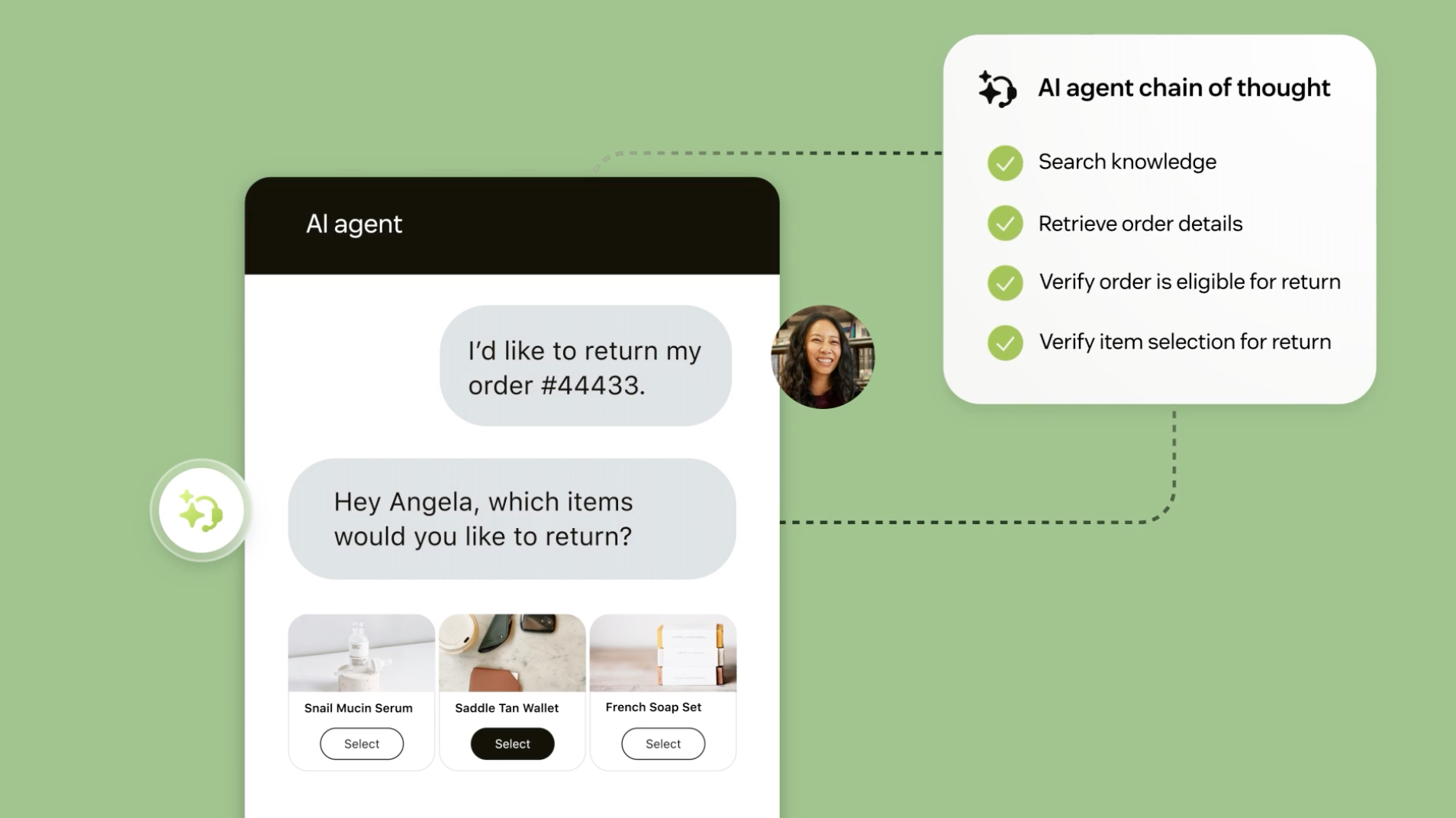
Features included in Advanced
Based on Zendesk documentation and third‐party guides:
- Ability to generate answers using multiple content sources (not just a single help-centre article) — so the bot has access to more than one data repository.
- “Instructions” or policies you can set to influence how the AI responds (tone, brand voice, specific link inclusion, etc).
- Support for zero-training AI agents — meaning you can deploy a bot without manually training it on many example “expressions”.
- Dialogue/Flow builder: You can construct conversation flows (and hybrid flows) so the bot can carry on back‐and‐forth with customers, ask follow‐up questions, guide them through a process.
- Integrations with external systems/APIs so the bot can pull in live data or perform actions (e.g., check order status, trigger an action) rather than just reply with static info. Enhanced analytics and reporting tools: tools like “Conversation Journey Explorer”, “Knowledge Gap Analysis”, “Intent Performance Breakdown” — giving you insight into how the bot is performing, where it fails, what needs improvement.Broad language support: for global operations, the Advanced version supports many more languages (80+) though note there may still be translation/management overhead.
- Built to handle higher automation rates for – as Zendesk claims – up to 80%+ of interactions on the right setup.
What makes it stand out
- It shifts the bot from simply answering FAQs to actively guiding customers through flows, retrieving data, making decisions, escalating as needed.
- It gives more configurability and governance (brand voice, instructions, integration) which is important for enterprise support.
- Its analytics capabilities enable continuous improvement of the bot (rather than “set and forget”).
What works (Strengths)

From the lens of customer service operations, here are the main benefits I see:
- Deflection and automation at scale: If you have a large volume of repeatable customer interactions (order status, account updates, returns, FAQ) the bot can take a meaningful load off human agents. Zendesk markets “80%+ of interactions” possible. Zendesk+1
- Improved customer experience via speed and consistency: The bot can respond instantly, handle multiple channels, maintain the brand tone via instructions, and free up human agents for more complex issues.
- Better analytics and optimisation: The enhanced reporting means you can see what the bot can/cannot do, track conversion of flows, improve your knowledge base, refine intents. For support leaders that’s a big plus.
- Internationalisation readiness: For companies operating globally, the broader language capabilities and integration possibilities in Advanced make it more viable.
- Integration potential: If you link the bot to your backend systems (CRM, order systems, internal tooling) you can go beyond “chatbot” and into “actionable assistant” territory (e.g., cancel order, update subscription). That significantly increases value.
Where it falls short / things to be aware (Limitations & caveats)
As with any tool, there are trade-offs. From my expert vantage:
Data & knowledge readiness
- The effectiveness of the bot hinges heavily on how well your knowledge base (help centre, FAQs, internal data) is structured, accurate and accessible. If you have fragmented content or no central repository, performance will suffer.
- Even though there are “zero training” capabilities, for more complex flows you will still need design, test, tune and monitor.
- For best results you’ll need to map intents, flows, fallback paths, escalation logic — this takes effort.
Implementation complexity & resource investment
- While Zendesk markets that you can launch in minutes, the reality for meaningful performance (complex flows, integrations, high automation rate) will require setup time, cross-team collaboration (CS, IT, product, content).
- Integrations with external systems may require developers or external vendor support.
Cost and pricing uncertainties
- The Advanced add-on is priced higher and often includes usage-based billing (e.g., per “automated resolution”). Some third-party analysis says pricing can escalate as automation increases.
- If you mis‐estimate volume or fail to optimize content/flows, you may not see the expected ROI.
Boundaries of bot capability
- For highly nuanced, ambiguous or emotional (complaints, escalations) cases the bot may still struggle and human agents must take over.
- If your use cases are extremely niche, custom or domain-specific, a generic “bot builder” may require heavy customisation.
Change management & governance
- Rolling out a bot changes the customer experience. If not monitored/controlled, you risk off-brand responses, incorrect answers, or poor escalation.
- Governance (tone of voice, brand compliance, data privacy) becomes more complex when you automate.
- Ongoing monitoring is not optional — you’ll want to iterate.
Verdict — Should you use Zendesk AI Agent Advanced?
In my view: Yes — but only if your organisation is ready and the conditions are right.
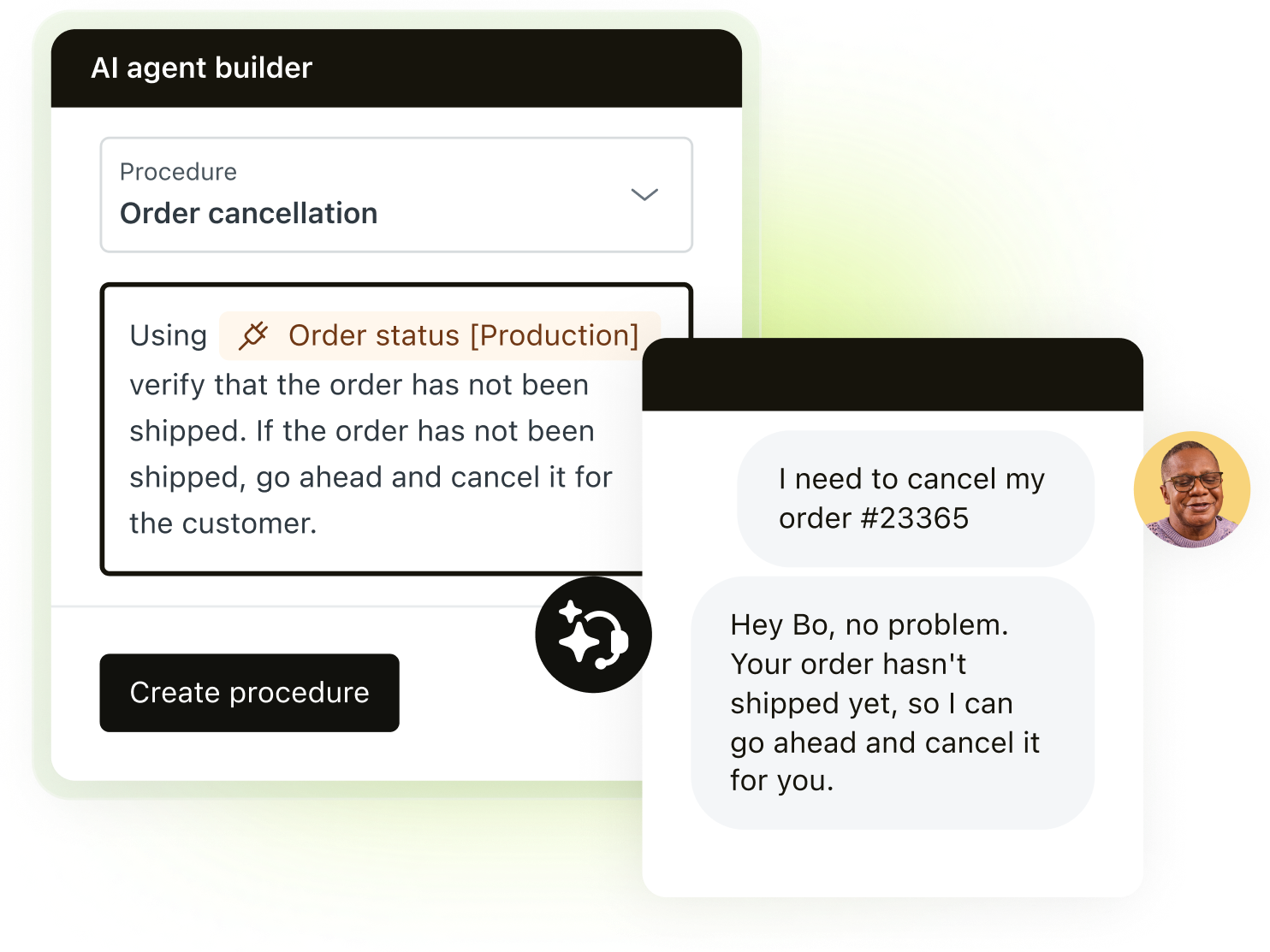
Good fit if you:
- Have reasonably high support volume with many repeatable, standard requests that can be automated.
- Already used Zendesk Support / Suite and have a mature support/knowledge-management function.
- Are willing to invest in content hygiene (knowledge base), mapping of intents/use-cases, monitoring bot performance.
- Want to scale customer service, reduce human load on lower-value tickets, and free agents for higher value work.
Need multilingual support, integrations with other systems, or more sophisticated flows beyond simple Q&A.
Probably not the best fit if you:
- Are a very small team with low volume of queries and very few repeatable tickets. The investment (setup + cost) may not pay off.
- Have minimal or messy knowledge base content, no dedicated support content team.
- Want a “set it and forget it” bot with no ongoing oversight. The Advanced version demands continuous optimisation.
- Have extremely unique or custom support tasks that don’t map cleanly to flows or FAQs (unless you’re willing to invest heavily in customisation).
Recommendations for implementation (tips from a CS expert)
If you decide to adopt Zendesk AI Agent Advanced, here are some best practices:
- Start with a knowledge-audit
- Clean up and standardise your help centre content: ensure clarity, accuracy, up-to-date.
- Map where your key customer questions and pain-points are: group them into use-cases.
- Clean up and standardise your help centre content: ensure clarity, accuracy, up-to-date.
- Pilot a focused use case first
- Choose a high‐volume, low‐risk scenario (e.g., order status, password resets, shipping status).
- Build a conversation flow for that, test it, monitor performance, refine.
- Use the analytics to evaluate resolution rates, drop-offs, escalations.
- Choose a high‐volume, low‐risk scenario (e.g., order status, password resets, shipping status).
- Define escalation logic & human hand-off
- Determine when the bot should escalate to a human (e.g., if customer is unhappy, if flow fails, if query is complex).
- Ensure hand-off is seamless (ticket is created or handed to agent with full context).
- Determine when the bot should escalate to a human (e.g., if customer is unhappy, if flow fails, if query is complex).
- Use the “Instructions” / brand voice features
- Configure the bot’s tone, preferred phrasing, brand guidelines.
- Use the “Instructions” feature in Advanced so the bot’s replies align with your brand.
- Monitor & iterate using analytics
- Use Conversation Journey Explorer, Knowledge Gap Analysis, Intent breakdown to identify where the bot fails.
- Refine your flows, content sources, instructions based on real‐time data.
- Budget realistically
- Understand cost model: base licensing + usage (automated resolutions) + setup/maintenance. Third-party sources warn of rising cost if volume grows.
- Build expected ROI model (time saved, deflection rate, agent cost reduction).
- Factor in ongoing effort for maintenance (knowledge base updates, flow tweaks etc).
- Manage change and communication
- Let your customers know when they’re talking to a bot (transparency builds trust).
- Prepare agents for their role shift (they’ll handle fewer routine tickets, more complex issues).
- Set clear KPIs and track them (e.g., deflection rate, customer satisfaction on bot-handled tickets, escalation rate, agent handle time).

Final thoughts
In today’s customer service world, automation is no longer optional. Customers expect fast, self-serve options and consistent experience. Zendesk AI Agent Advanced offers a strong, enterprise-level option to deliver on that — especially if you’re operating at scale and have the maturity to support it.
However: it’s not a silver bullet. The tool will only deliver if you invest in the underlying content, flows, monitoring and iteration. Over‐promising the automation rate (e.g., “we’ll automate 80 % overnight”) without preparation can lead to disappointment.
In summary: treat “AI Agent Advanced” as a strategic investment in your support operations — not just a plug-in. If you play it smart, it can drive real gains in efficiency, customer satisfaction, and cost. If you rush it without foundation, it may under-deliver.

About the author
Dr. Varanyu Suchivoraphanpong is currently the Founder & CEO of DEMETER ICT, a Premier Partner of Google and Zendesk in the APAC region. The company has the largest customer base for Google and Zendesk services in APAC including Greater China, with a combined total of more than 4,600 business customers. Dr. Varanyu has over 25 years of experience in information technology, having previously held senior executive positions in major organizations including banks, IT service providers, and business consulting firms. Dr Varanyu obtained his PhD in Computational Mechanic from Imperial College London.