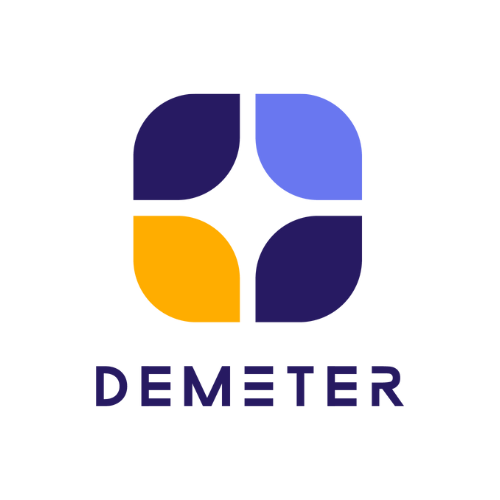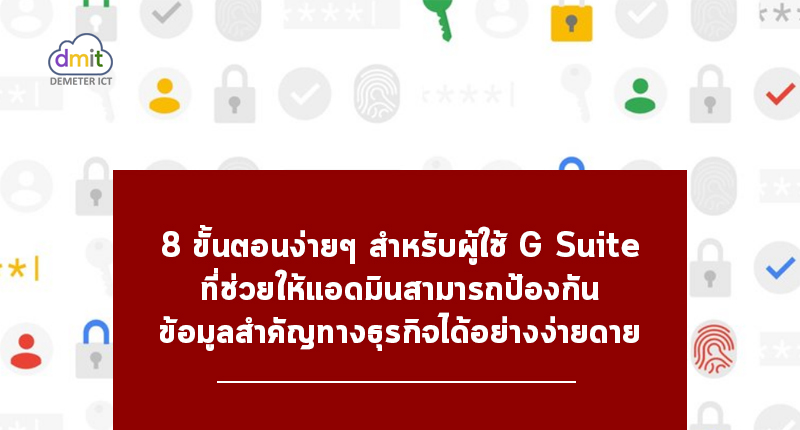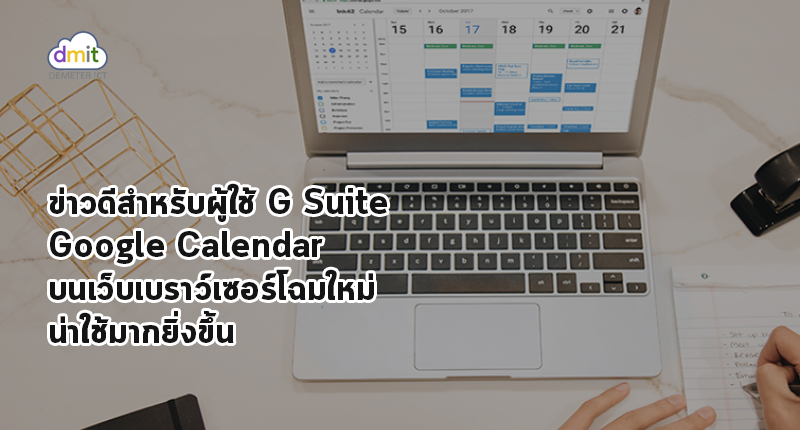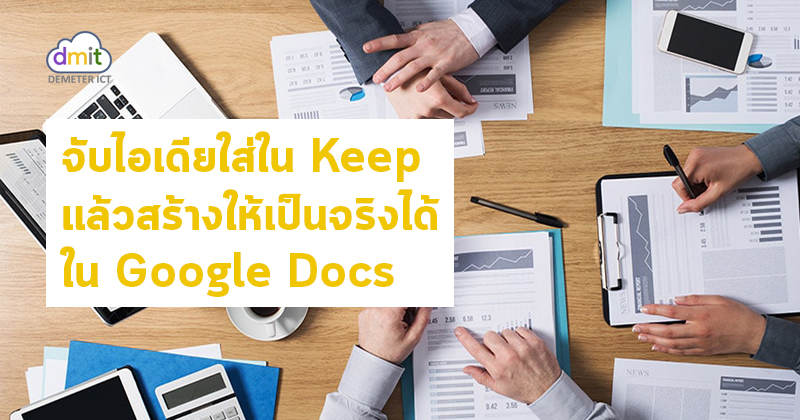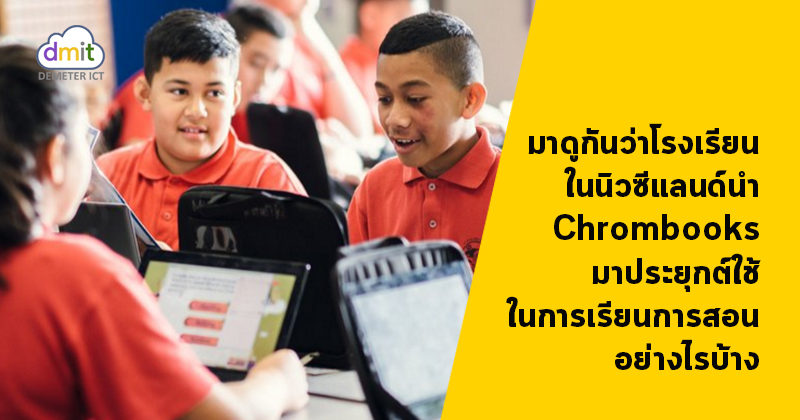...
Five Reasons Your Business Needs a Mobile App
...
Work hacks from G Suite: onboard new employees like a boss
The faster new employees are onboarded, the faster they feel they’re part of the team and can contribute to your company’s mission. Here are a few tips to help you onboard new employees without a hitch. 1. Set up an onboarding checklist, save to Team Drives To help new employees get up-to-speed quickly, create centralized resources like an onboard checklist or company backgrounder in Google Keep or Docs. Your new team member can track to-dos by listing out key tasks in Keep. Create a note in Keep and select “Show checkboxes” in the three dots menu. Type in to-dos...
Continue reading8 swift steps G Suite admins can take to secure business data
Security doesn’t have to be complicated. With G Suite, admins can manage and help protect their users with minimal effort because we’ve designed our tools to be intuitive—like Vault, which helps with eDiscovery and audit needs, and data loss prevention, which helps ensure that your “‘aha”’ moments stay yours. Here are some key security controls that you can deploy with just a few clicks to get more fine-grained control of your organization’s security. 1. Enable Hangouts out-of-domain warnings If your business allows employees to chat with external users on Hangouts, turn on a setting that will show warnings...
Continue readingTime for a refresh: meet the new Google Calendar for web
Check your schedule. Starting today, a fresh look and new features are coming to Google Calendar on the web to help you manage your time more efficiently and get more done. We’re taking a lot of what you know and love from Calendar’s mobile application, like the modern color palette and sleek design, and bringing it to the web with a responsive layout that auto-adjusts to your screen size. We’ve also added more features for enterprises to help teams schedule and prepare for meetings. Over the years, you’ve shared valuable feedback on how we can enhance Calendar to better fit your needs and we’re...
Continue readingSpace out with planets in Google Maps
Twenty years ago, the spacecraft Cassini launched from Cape Canaveral on a journey to uncover the secrets of Saturn and its many moons. During its mission, Cassini recorded and sent nearly half a million pictures back to Earth, allowing scientists to reconstruct these distant worlds in unprecedented detail. Now you can visit these places—along with many other planets and moons—in Google Maps right from your computer. For extra fun, try zooming out from the Earth until you’re in space! Explore the icy plains of Enceladus, where Cassini discovered water beneath the moon’s crust—suggesting signs of life. Peer beneath the thick...
Continue readingGoogle’s homepage just picked up an ‘About Us’ page and a link to the Google Store
The homepage for Google is pretty clean and free of well, everything, allowing users to focus in on what they came for — search. Google rarely adds anything to this page, so it’s a pretty big deal when new links are added. Recently, it seems Google has decided to add two new links to its homepage. Sitting in the top left corner of the Google homepage (via Android Police) are two new links to a new “About Us” page and to the company’s store. These are honestly pretty simple additions, but meaningful nonetheless. The new link to the Google...
Continue readingCapture ideas in Google Keep, bring them to life in Google Docs
Great ideas can surface in unexpected places. We created Keep to capture your thoughts anytime, anywhere—with smart tools to help you easily organize your notes, ideas and to dos. Starting today, you can capture your ideas for work: Keep is now a part of G Suite. You can also take your ideas and notes from Keep and easily add them to Docs for easier brainstorming. Get started by recording your notes, lists and drawings in Keep on Android, iOS, Chrome or the web. While in Docs on the web, access the Keep notepad via the Tools menu. Your Keep notes will appear in a side panel...
Continue readingAt New Zealand schools, Chromebooks top the list of learning tools
New Zealand educators are changing their approach to teaching, building personalized learning pathways for every student. Technology plays a key part in this approach. New Zealand has joined the list of countries including Sweden the United States where Chromebooks are the number one device used in schools, according to analysts at International Data Corporation (IDC). Technology is transforming education across the globe, and in New Zealand schools are using digital tools to help students learn, in the classroom and beyond like Bombay School, located in the rural foothills south of Auckland. Teachers quickly realized that since each student was...
Continue reading