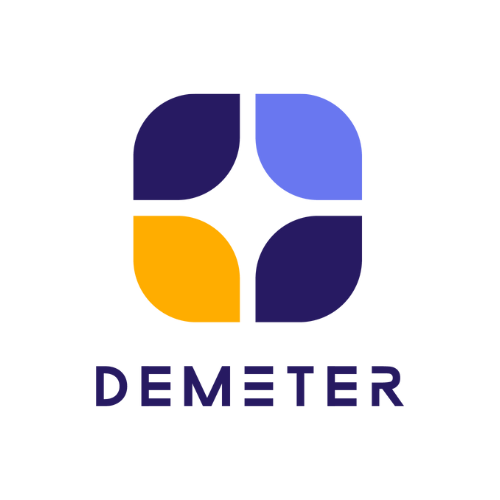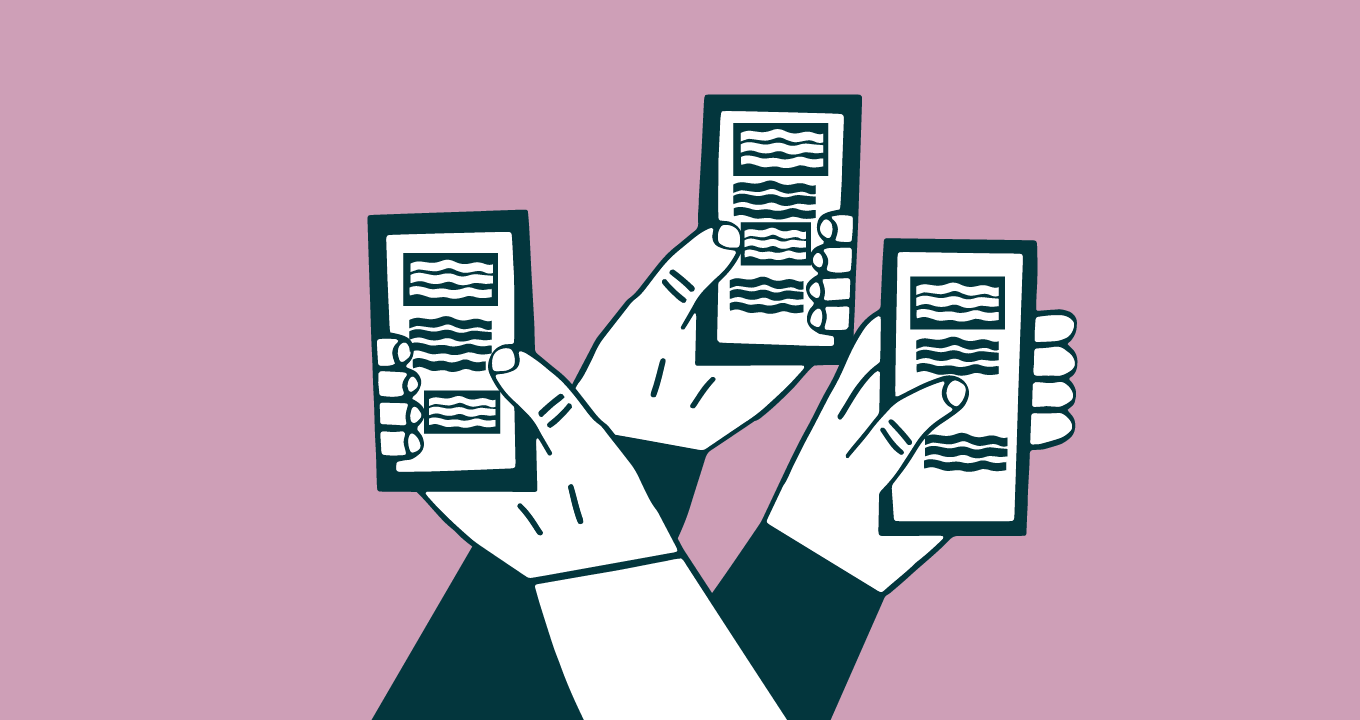Chat and messaging are already common features of many websites and apps—learn why certain types of conversations provide a better user experience.
We need to change the way we talk about chat. When live chat came out, users relished in the ability to instantly message customer service reps without having to pick up the phone.
While this is one of the reasons chat has become one of the most popular customer support channels, live chat as we know it is changing. The old standards just don’t hold up to modern customer expectations, which hold brands up to higher standards.
First, messaging apps changed the way we communicated with each other. Then they changed the way we communicate with businesses. In the first half of 2020, platforms like Facebook saw usage on Messenger, WhatsApp and Instagram spike up to 50% as users adjusted to social distancing, remote work, and the new normal. These platforms opened their APIs to businesses, allowing companies to manage their customer conversations at scale.
In 2020, Zendesk released a new messaging SDK, which we described as “live chat for the modern customer” — but what does that mean?
- What is live chat?
- How do you use live chat?
- How do you deploy messaging?
What is live chat?
It has become common to see live chat in the corner of a website — whether we’re online shopping, banking, or even visiting government websites.
Live chat has often been framed as the successor to the customer service phone call, but let’s be real: A lot of consumers — especially Gen Z and millennials — are averse to talking on the phone, preferring to develop relationships with brands over social media and messaging apps.
Definition of live chat
- Real-time, session-based and synchronous support for customers browsing your website or app.
While chat and messaging haven’t totally replaced the phone call, people treat talking on the phone differently than they used to: Katherine Bindley writes in the Wall Street Journal, “Multiple people I interviewed said when the phone rings unexpectedly, they assume someone has died.” In our daily lives, picking up the phone might carry with it a sense of urgency — why not just send a text? In customer service, calls suggest a similar sense of urgency — one not suited to every occasion.
Live chat is typically a one-to-one real time conversation that is session-based and synchronous. Synchronous means real-time chat. Like a phone call, it requires most or all of your attention, and has a defined beginning and end.
Chat vs. Messaging
Okay — the difference is largely semantic. But it helps us understand what makes each solution different. While live chat has been around for over a decade, “messaging” has new features, like typing indicators, read receipts, and group chat capabilities, inspired by social messaging apps. It’s also possible to use social messaging apps as a customer service channel.
Asynchronous messaging can be understood as conversations that start and stop when convenient for the participants. They can occur in real time when necessary, but like an exchange on WhatsApp or in your Instagram DMs, you can put it in your pocket and pick it back up where you left off without losing the context and history of the conversation.
As a customer service solution, messaging typically includes rich features, which can mean anything from GIFs to file-sharing, automation, group messaging, and functionality across third-party apps and channels. Live chat has some of these capabilities, but has more limitations.
When to use live chat?
Live chat, in real time, has clear benefits for customers and businesses alike. According to Facebook, 83% of consumers chat with businesses to ask about products and services — and 75% actually go on to make a purchase. Live chat offers customers immediate 1:1 support, and makes it possible for brands to create personal connections with their customers. It can be fast and effective, keeping the customer in the context of the website. It can mean lighter staffing, with agents monitoring live chat alongside other channels, or even multitasking across multiple chat conversations.
The #1 way customers prefer to message a company is via the company’s own site or app
(Zendesk Benchmark)
However, 28% of customers expect a reply in under 5 minutes. People are distracted easily. If you set a timer to come back to this article after 5 minutes of browsing between other tabs, you’d probably forget what you were doing. If it were possible to put the conversation down and receive a reply when the agent is ready, instead of waiting in a queue and hoping for a best-case CX scenario, wouldn’t you choose that instead?
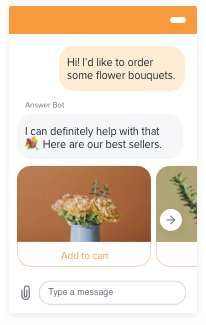
When to use messaging instead
If an agent isn’t available to help you right away, don’t stress. You can get a notification on Facebook Messenger or WhatsApp when they’re ready.
Messaging works across channels (owned or third-party) and across devices. While live chat is typically located on a company’s web site or in an app, a company with a holistic messaging solution can be contacted in that context and on social channels too — but it’s all part of the same conversation. Messaging works because it’s convenient for customers to contact businesses on the platforms they’re already using, but also because it gives them more options without sacrificing context.
Social messaging is messaging on third-party apps, like Facebook-owned Instagram, WhatsApp and Messenger, or international favorites like LINE or KakaoTalk.
Embedded messaging — like live chat — takes place in a company’s web and mobile properties. Unlike live chat, embedded messaging SDKs typically allow for more sophisticated automation and features, like group messaging or unified conversations in the agent workspace.
How to deploy messaging?
Embedding a conversational CX solution can be as simple as building out an SDK, or working with an API and platform to create a totally custom solution. While an SDK can be customized to fit the brand, developer platforms allow for more creative freedom with integrations, bots, and scalable data capture.
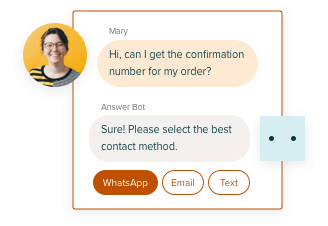
SDK vs. API
An SDK is a software development kit. This is effectively a toolbox that can be used to create an out-of-the-box solution. Live chat and messaging SDKs, sometimes called web widgets, are embedded into web and mobile properties.
An API is an application programming interface. Developers use APIs to create sophisticated solutions. APIs reduce the amount of code developers need to create, and also helps create more consistency across apps for the same platform. In the world of business messaging, APIs allow brands to turn conversations into support tickets, integrated into their own CRM software. It also means companies can have multiple agents balancing a greater amount of conversations while leveraging tools like chatbots.
For support agents, viewing these conversations in a unified agent workspace means they can support customers on their preferred channels from a single interface. Agents can manage threads from social channels, or embedded channels, carrying on conversations in real time or asynchronously. This speeds up response time, improves productivity — and importantly, arms agents with context that moves from channel to channel.
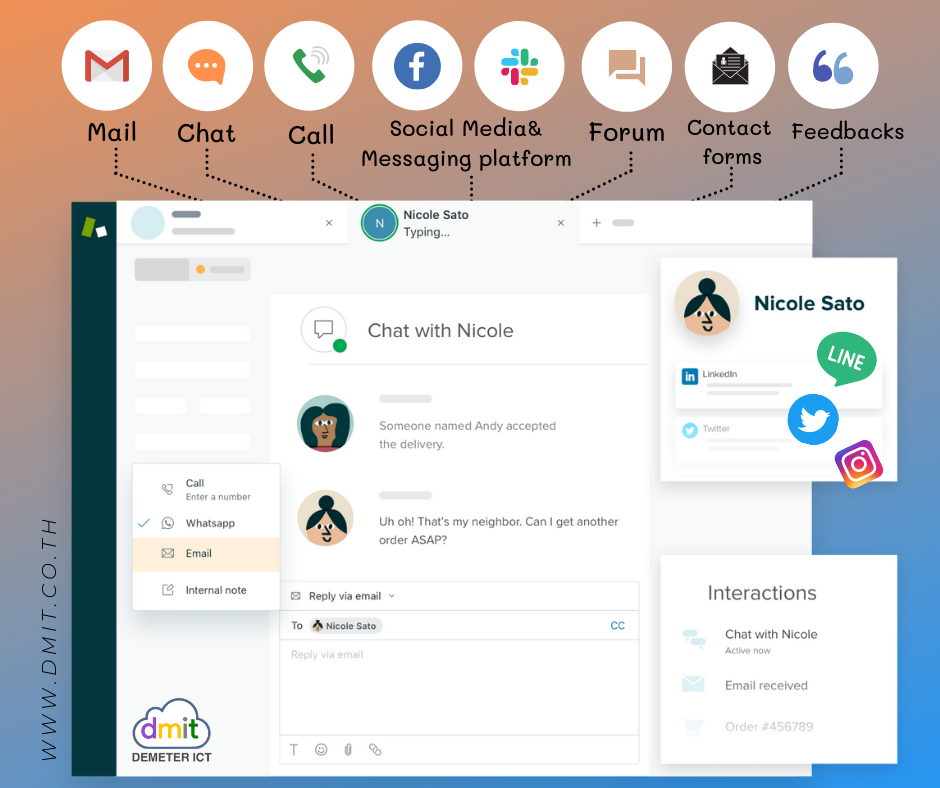
Going all-in with messaging means committing to better customer experience. Messaging has the highest CSAT at 95% than any other channel. It means appearing available, even automation is stepping in when agents are offline. It means evolving the support organization, and rethinking resources around new workflows. Embracing messaging might mean working towards different KPIs, but it also means committing better customer experiences and increased agent efficiency. It doesn’t have to be scary.
So what is the difference between chat and messaging?
Messaging is live chat for the modern consumer. At the end of the day, real-time chat is a customer service mainstay — for its convenience, opportunities for personalization, and accessibility — but all great things evolve.
Want a really easy way to immediately improve customer experience? Consult us for your CX Transformation and Zendesk Messaging Trial today.
Contact Us: Demeter ICT Company Limited, No.1 Zendesk Authorized Solution Provider in Thailand and APAC No.1 Zendesk Authorized Solution Provider in Thailand and APAC. [ Demeter ICT ] – Our specializations are “CX Design”, “Consulting,” “Implementation“, “System Integration” and “Training” for Zendesk. We help clients analyse, design workflows, and build a good CX.
LINE OFFICIAL

-
For additional information and special promotion call now!
Tel. (+66) 2 030 0066 (TH/EN)
Tel. (+86) 14778852841 (CH) - Facebook Page : @demeterict
- support@demeterict.com